Overview
Windows 10 codenamed 'Threshold' is the next buzz around microsoft's series of operating systems. Available generally on July 29,2015 it targets to unify Windows OS across PC's tablets,smartphones,embedded systems and Xbox One. Whats most striking is the inclusion of integrated support for fingerprint and face recognition log in,a new web browser called Microsoft Edge and new versions of DirectX and WDDM to improve the graphics capabilities for games.Better notification center, improved cortana and some more features add to the already growing interest of windows 10.
 Windows hopes to provide a richer gaming experience through enhanced graphics.
Windows hopes to provide a richer gaming experience through enhanced graphics.
The Start Menu
Thankfully the start menu is back being customisable according to the user which makes this somewhat similar to windows 7 although the interface still wants more of a windows 8 look with the tiles. More improved and increasingly customisable, the start button consists of a list of recent apps and shortcuts to PC settings to the left and resizable live tiles very similar to the one in windows 8 to the right so that you can immediately check unread mail or appointments with ease.
 The all new and customisable start menu.
The all new and customisable start menu.
The Virtual Desktop
There is no limit on the number of desktops that can be created. So now you can keep your private browsing to one desktop while keeping all your office work in another or probably more. The top part of this view shows previews of the windows you have open, just like Alt+Tab. However, task view also is able to filter this list when you create virtual desktops, so only the relevant windows appear under which you will find the lists of windows open.
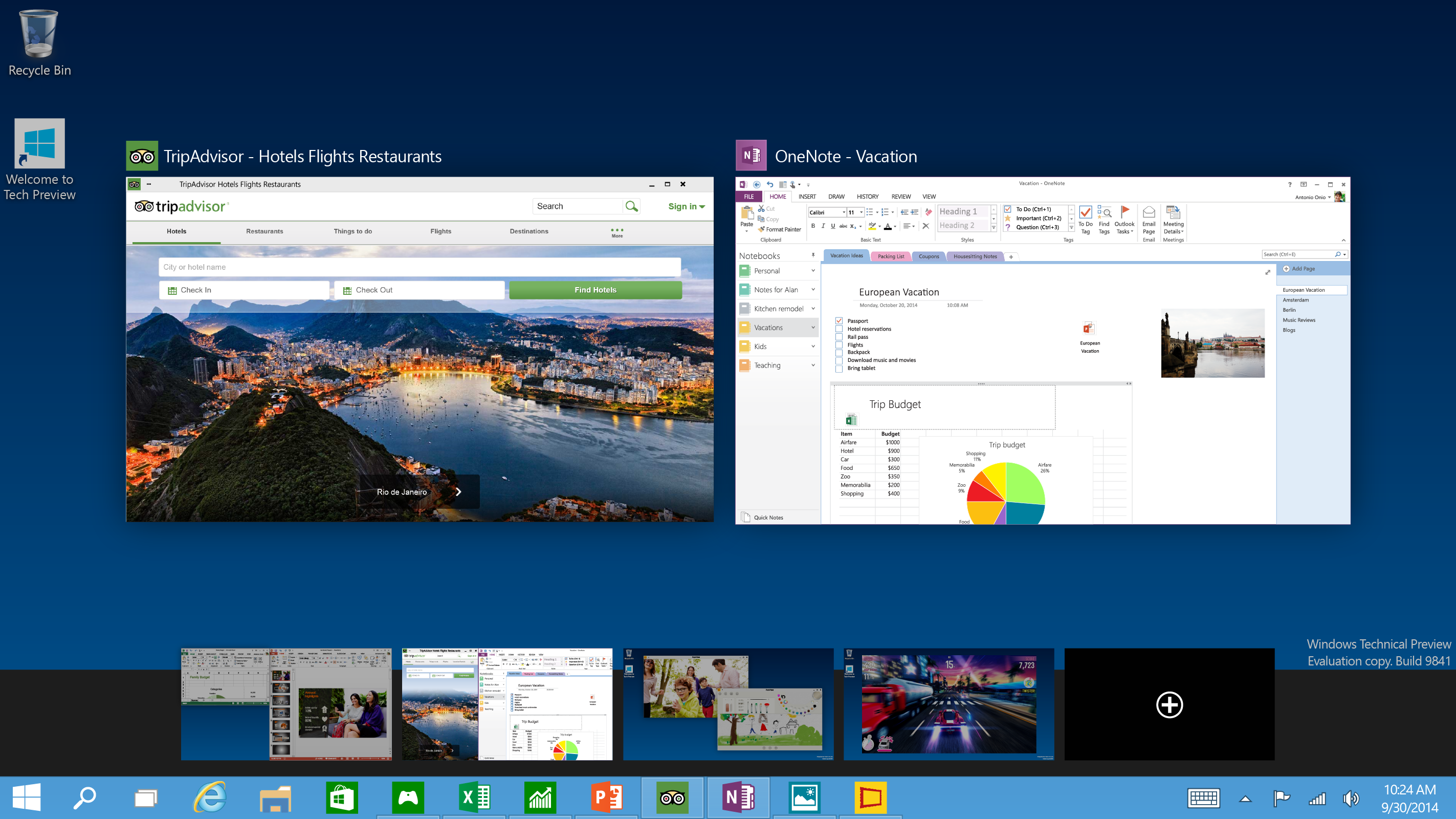 Your multi-tasking centre.
Your multi-tasking centre.
The labels along with accurate previews make it easy to find what you want to switch to. With hover preview finding an app is a breeze. Just hover over each desktop preview and Windows will let you peek into any desktop to see what windows are open there. That’s right, no need to switch to one desktop at a time to search for the window you’re looking for! You can even click on the app preview from task view to bring that window straight to the top. Sounds fun right!!
"Edge"-The New Microsoft Browser
The Edge browser experience provides a brand-new rendering engine that speeds up performance, and offers new and better functionality. 'Cortana', the windows assistant is built right into the browser, and it'll chime in as you're performing searches or browsing the Web. If you're at a restaurant's website, it'll be able to track down directions in a sidebar. The most striking feature is the ability to annotate Web pages directly: you can draw right on Web pages, type notes and clip sections of interest to OneNote, share them via email or pass things along to friends on your social networks.
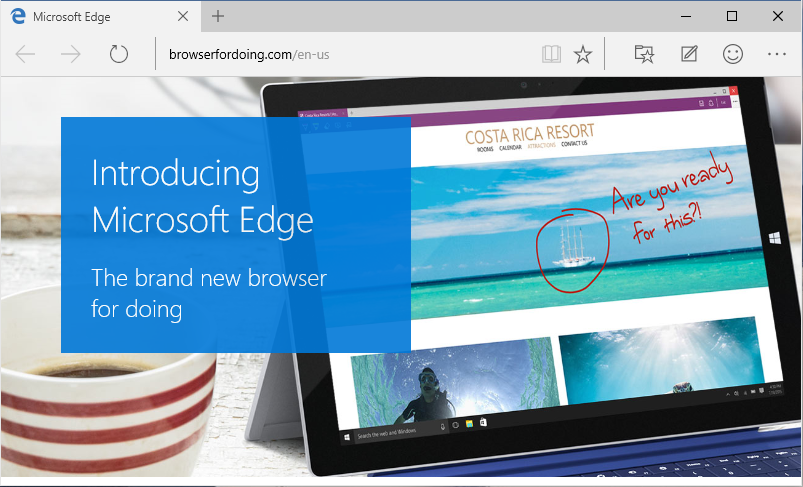 An Edge over IE.
An Edge over IE.
The Notification Center
It's a universal notifications center that will pop up your app notifications across multiple platforms. The new notifications center consists of two parts: The notifications area at the top, and the "quick actions" bar at the bottom. In the notifications area you'll see notifications from various apps, including Twitter, Facebook, and your email account, as well as notifications from phone apps (e.g. alarms) if applicable. If you'd prefer to have your Wi-Fi toggle on hand whenever you open the notifications bar, you can switch it for the Display button. Of course, you'll always be able to see all of the quick actions by clicking Expand in the notifications bar.
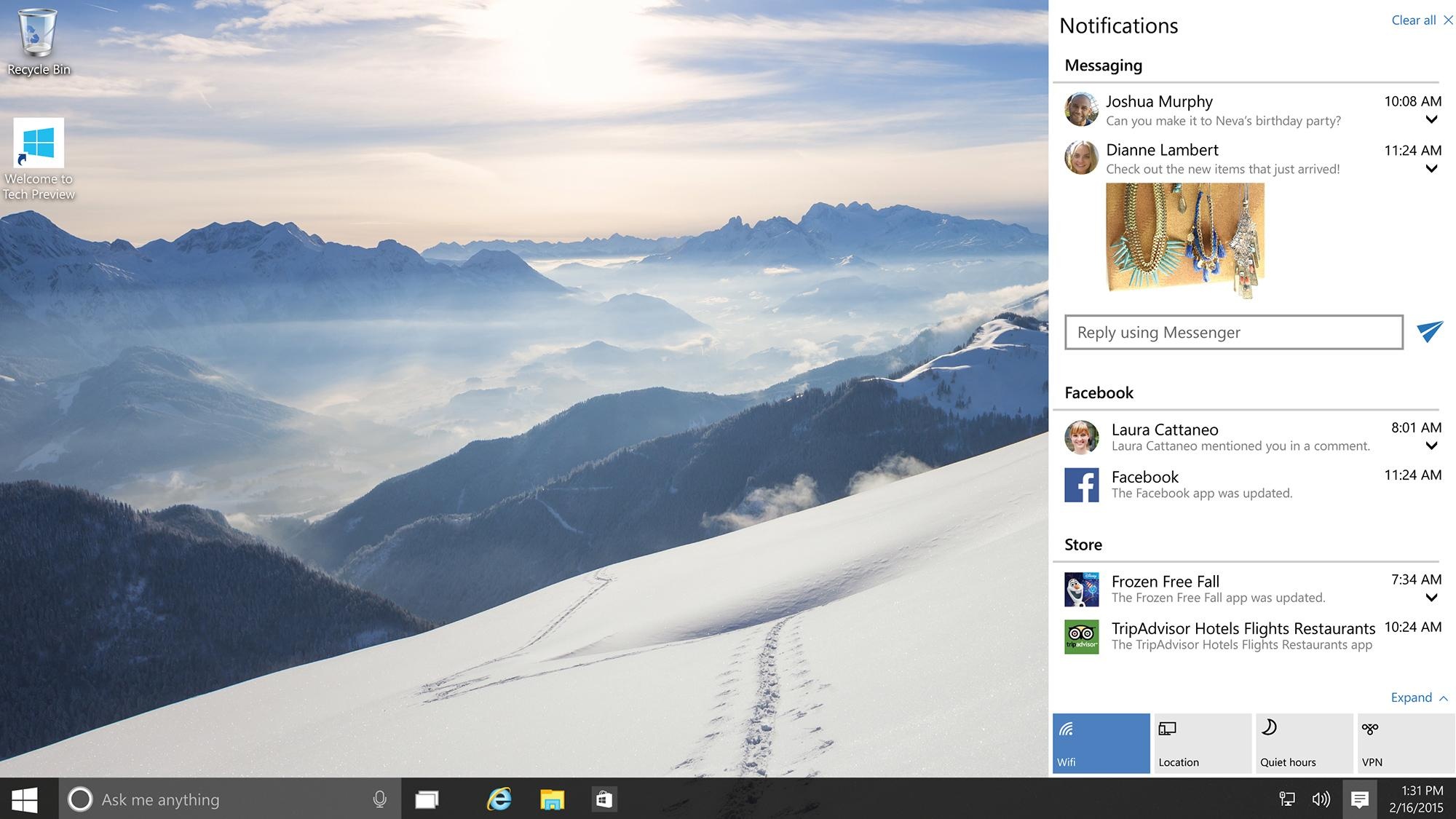 Remain connected to the buzz.
Remain connected to the buzz.
"Cortana", The Windows Assistant
Cortana, Microsoft’s clever digital assistant on Windows Phone 8.1, makes the jump to PCs with Windows 10, where she assumes control of the operating system’s search functions. Cortana will want to access your personal info, then use that info along with her Bing-powered cloud smarts to intelligently surface information you’re looking and perform other helpful tasks.
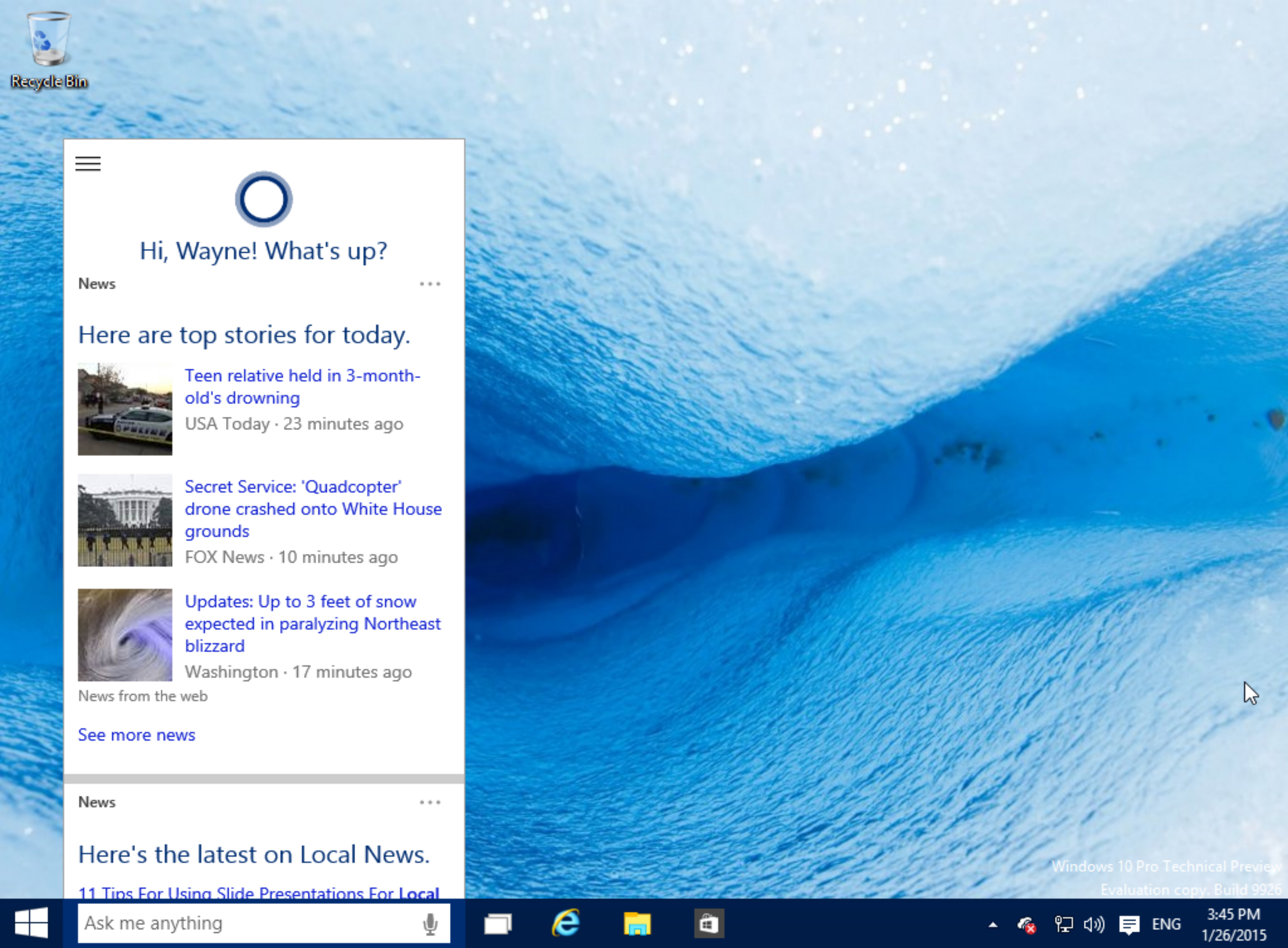 CORT-eous ON-line A-ssistant
CORT-eous ON-line A-ssistant
Cortana can help you find all sorts of online information via natural language queries you ask using text or voice commands. Cortana can also apply those natural language smarts to use search your hard drive, OneDrive, and business network for files that meet certain filters, like “Find my pictures from May.”
Continuum- Across Device Platform
Windows 10 will be a single operating system, across multiple device platforms. This adds some challenges, mainly how apps will transfer from one type of device to another. The continuum feature just aims at solving this. Word & PowerPoint from the Office universal app will be included in Windows 10 on phones and small tablets. Photos will aggregate your pictures from your computer and OneDrive, remove duplicates, and automatically enhance them, and create albums based on time, place, or people in a series of photos. Maps Experience will come with Cortana integration to calculate traffic, find alternative routes, give you turn-by-turn directions, and remember where you parked your car. Similarly People, music and other apps have been modified extensively to fit in all type of devices supporting windows 10.
 One product family, One platform, One store says Microsoft
One product family, One platform, One store says Microsoft
Windows tablets will default to the touch based interface, PCs to the normal interface and hybrids will intelligently switch between the two modes depending on whether you have a keyboard attached. In tablet mode, the Start menu expands to fit the full screen, as do Metro apps. If you’d like to force a switch, the new Action Center has a dedicated “Tablet Mode” button that you can enable or disable at will.